Android OS 2.1 MRSecure setup
The following screen shots are for HTC EVO with Firmware 2.1-update1 but firmware 2.2 is very similar. If you have any problems please call 403.440.6000.
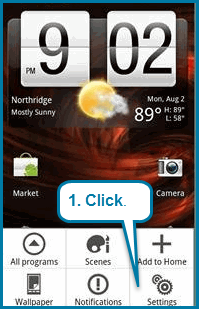
2. Tap Wireless and network.
3. Make sure Wi-Fi is turned on.
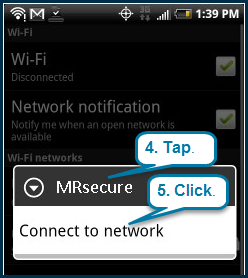
Note: The next window may appear depending on what firmware you are running.
* Select 802.1x EAP or Enterprise (depends on firmware).
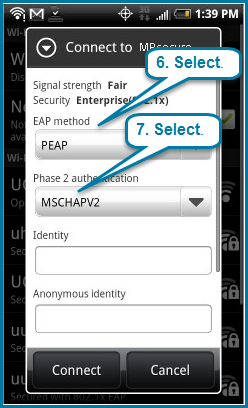
8. Enter your username in both Identity and Anonymous identity fields. Enter your password and tap Connect.
You are connected to the MRSecure network.
