Reporting a cybersecurity incident
There are three different ways to report depending on whether the inicident is a malicious email, a compromised email account or malware.
Report a malicious email
Malicious or phishing emails are emails that contain malicious links or attachments, are asking you for personal information or are setting the stage for fraud. When you report an email, it is moved to your Spam folder and investigated by Google and the Cybersecurity team. Google is very good at identifying phishing emails. If you report one that isn't malicious, Google will identify it as such and no harm is done. The email can be retreived from the Spam folder at anytime.
Due to large reporting volumes, we do not respond to phishing reports. If you are not sure if an email is malicious, confirm with the sender or assume it is.
To report a malicious email in Gmail:
- Open the email.
- Click the three dots in the upper right corner (the kebab).
- Select Report phishing from the menu. A confirmation dialog box appears
- Click Report Phishing Message.
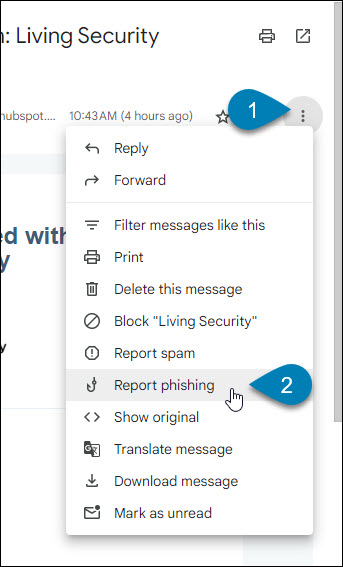
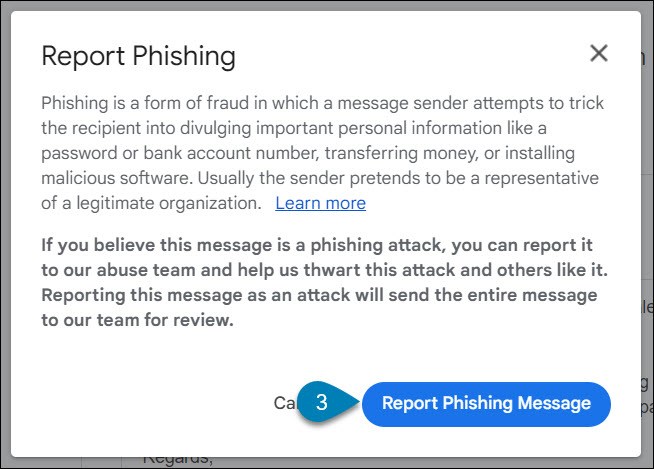
Please note: Messages that are clearly only trying to sell you something are not malicious but are spam. To receive fewer spam emails, click the stop sign in the top menu.
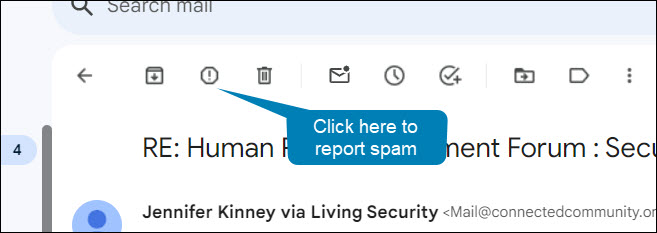
To report a malicious email in another email tool:
Forward the email to reportphish@mtroyal.ca.
PLEASE NOTE
Report a compromised email
If your MRU email account has been compromised and you no longer have access to it:
- Contact the ITS Service Desk at 403-440-6000 immediately to have your account reset.
- Once the account has been reset, check your Gmail settings.
- Change the passwords of any accounts using the same username and password combination as your MRU email account.
Note: We recommend you use a unique password for every account so you do not have to change passwords of other accounts when one gets compromised.
Report suspected malware or a virus
If you suspect your computer or device is infected with a virus or malware:
- DO NOT touch anything. Trying to close pop up windows, shutting down the computer or running a virus scan can make things worse.
- Contact the ITS Service Desk immediately at 403-440-6000.
Note: If the attack involves a pin pad or secured terminal. Please go to the PCI website for information on reporting an incident.

