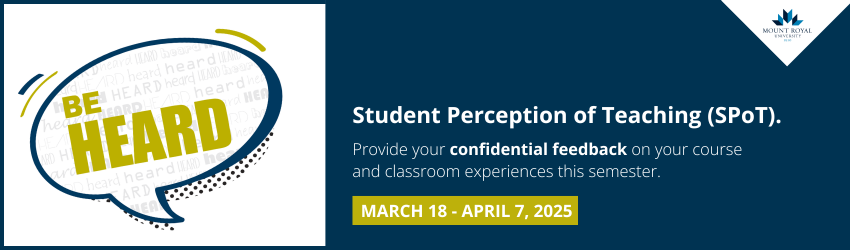
Be heard.
Winter 2025
Student Perception of Teaching surveys for full-semester credit courses will be evaluated between March 18-April 7, 2025 for the Winter semester. Instructors can adjust the date and timing for each class as well as which classes are to be evaluated.
Selected courses will be available for feedback at various times throughout the semester. Students will receive an email to their MRU email account when the evaluations are available for completion. Survey links can also be accessed on D2L.
Student responses are reported in aggregate format and are always confidential. Student comments are reviewed to comply with the Freedom of Information and Protection of Privacy Act, which removes any personal identifiers from the final report.
Instructors do not receive a summary report of their results until marks have been posted and even then, instructors will not be able to connect responses to student names.
Here's how to complete evaluations online:
- Use the link sent in your email, access through D2L, or go to evaluate.mtroyal.ca/Blue
- Log in with your MRU username and password.
- You will see a list of classes that have been selected by individual faculty to be evaluated.
- Select the class you want to evaluate and follow the instructions
NOTE: If you have more than one evaluation listed for the same instructor it is most likely they teach a lab or tutorial as well as the lecture.
If you are experiencing technical difficulties or want more information about MRU's SPoT, please email evaluate@mtroyal.ca.
SPoT FAQs
Student Perception of Teaching (SPoT) is the administrative process that collects and reports student feedback about their instructors.
Student Perception of Teaching is the form used for most lecture and lab sections.
Yes, the form for lecture and lab classes has changed. It is called Student Perception of Teaching or SPoT. This form is the result of over 2 years of work by the Task Force on Student Evaluation of Learning. It is divided into 3-4 sections: Feedback on Instruction, Feedback on Course, Instructor Addition questions (optional) and Student Background.
There are custom forms in use for Nursing Practice, Education Practicum, Interior Design Critique and Library sessions.
All universities in Alberta are required by the CAQC (Campus Alberta Quality Council) to provide their students with the opportunity to evaluate their instructors.
SPoT reports can become part of a full-time faculty member's annual report, are required in tenure dossier submissions and are used in applications for contract faculty appointments.
SPoTs are also the primary method by which students can give feedback about their teaching, both strengths and areas for improvement. Faculty value this feedback and use it to help improve their teaching and courses.
The instructor, their chairperson, dean, department administrative assistant, and hiring and tenure review committees. Scores and comments are often used in award nominations and applications.
Reports are not released until final grades have been posted for the semester.
All SPoTs are reviewed to comply with the Freedom of Information and Protection of Privacy Act. This means that any personal identifiers, such as names and signatures, of anyone other than the individual that the evaluation is for, are removed. Collecting data with an online system removes anonymity; however, there is a comprehensive Privacy Impact Assessment for the SPoT project that clearly states how this data is managed and who has access to the responses.
For most classes the SPoTs will be available the last four weeks of classes. Block courses, 1.5 credit classes, and other course schedule types will vary depending on the length of the class. Instructors should notify students when the evaluations are open for these classes. Please watch your email for these evaluations.
The SPoT Blue software permits you to save your evaluation and come back to it when you have time. Simply select the save button and come back to the email or login in to your Blue Dashboard when you are ready to continue. The system will email you reminders until all of your evaluations have been submitted.
- Ability to evaluate more classes
- All students registered in the course have access to complete the evaluation regardless of attendance
- Students have time to consider their comments rather than being required to complete in a limited time
- Environmentally friendly
- Cost-effective
Email evaluate@mtroyal.ca providing your first name, last name, course CRN and subject and ask to have your responses retracted.
Depending on the volume of mail this may take a few business days to complete. You will receive an email from MRU Evaluate after it has been retracted.
The most common reason that you cannot open the link in your email is that you need to clear your browser history. Directions for clearing your browser are on the myMRU home page.
If this does not correct the issue try using a different internet browser such as Firefox or Internet Explorer.
Or, you can log in with your MRU username and password https://evaluate.mtroyal.ca/blue to access your evaluations.
If you still cannot access your evaluations email evaluate@mtroyal.ca for assistance.
You can use your phone, tablet, laptop or desktop computer. The only exception is an older version of the BlackBerry.
Log in with your MRU username and password to https://evaluate.mtroyal.ca/blue and you will see a list of all of the evaluations that are available for you to complete.
Instructors do not see their results until after marks have been posted.
There are minimum thresholds for how big a class is in order to have an evaluation administered. If you are in a small class this is why you are not being asked to evaluate the instructor.
Instructors can select which classes they want to have evaluated.
If lab, lecture and tutorial sections are all taught by the same instructor you will only be asked to evaluate the person once.

