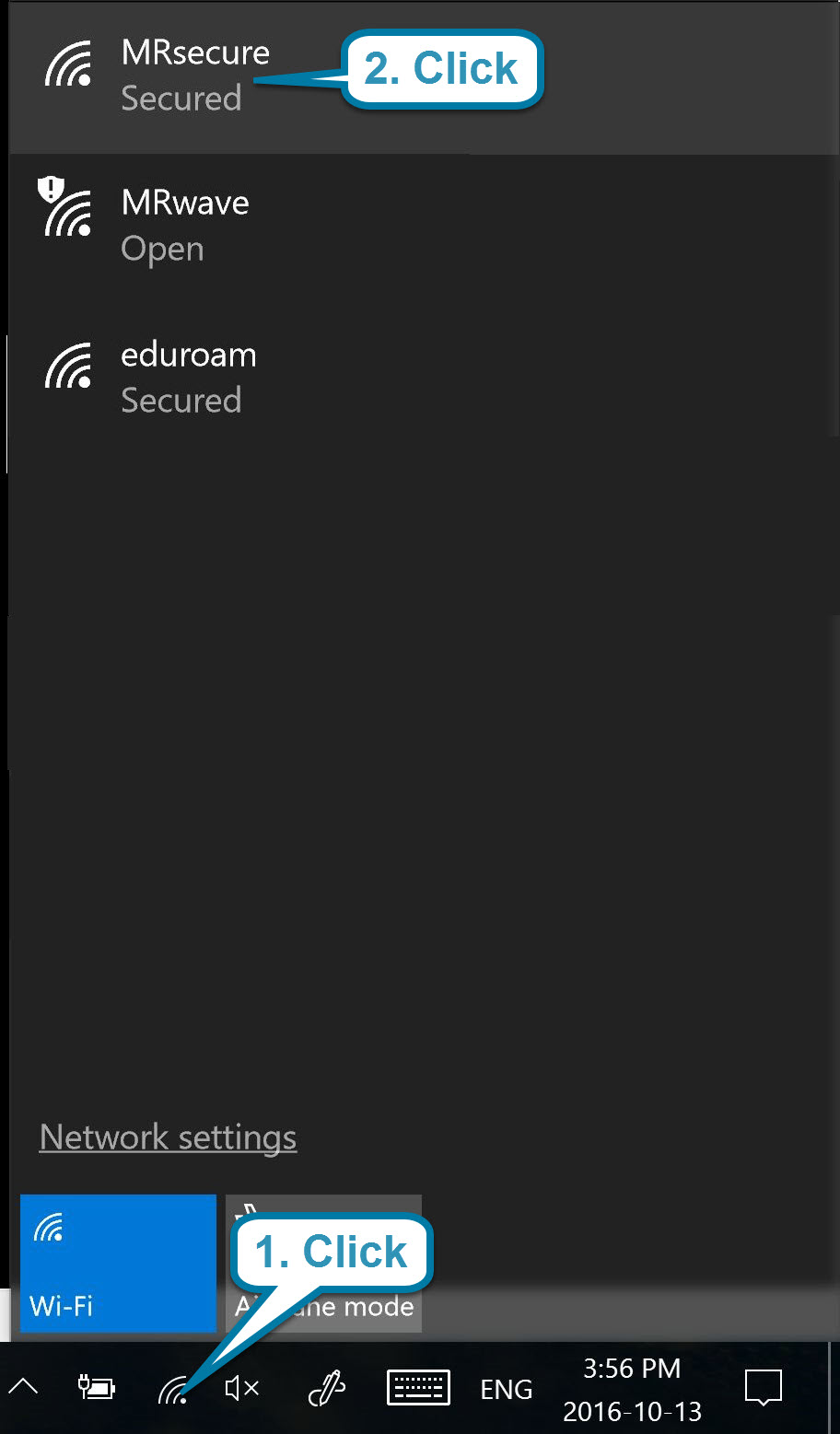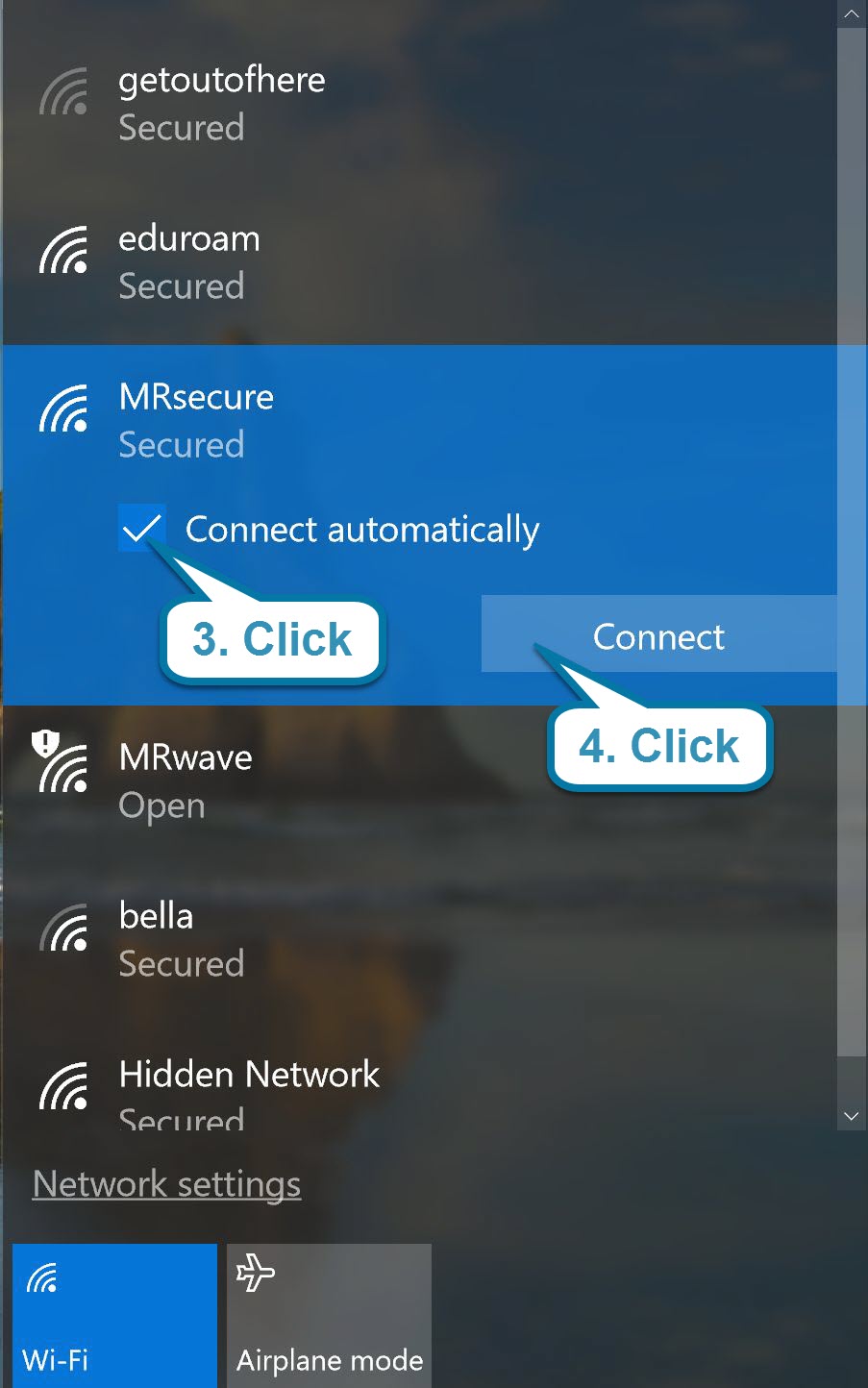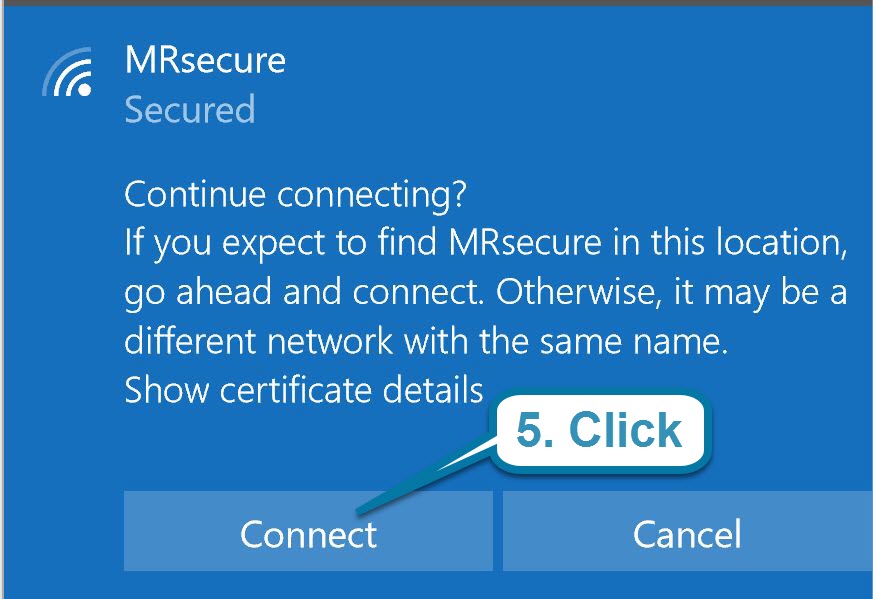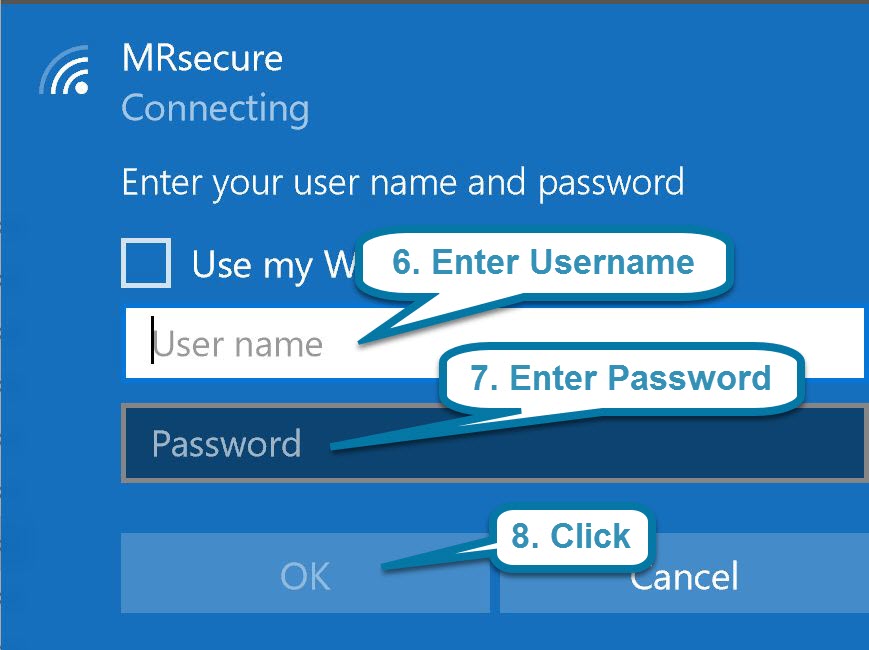Microsoft Windows 10 MRsecure automatic setup
MRU offers a secure wireless network that can be accessed by WPA2 compliant cards on Windows 10. Please follow the procedure listed below to enable WPA2 for your wireless adapter. If you have any problems please call 403.440.6000.
If you have not done so, use the Windows Update tool or go to http://update.microsoft.com/ to get the newest updates or patches for your operating system. Visit your manufacturer's website for Windows 10 compatibility and to download and install the newest drivers or firmware for your wireless network card. Important: Get updated drivers from your manufacturer.
Note: You may have to repeat these steps several times before Windows 10 can establish a connection to MRsecure.