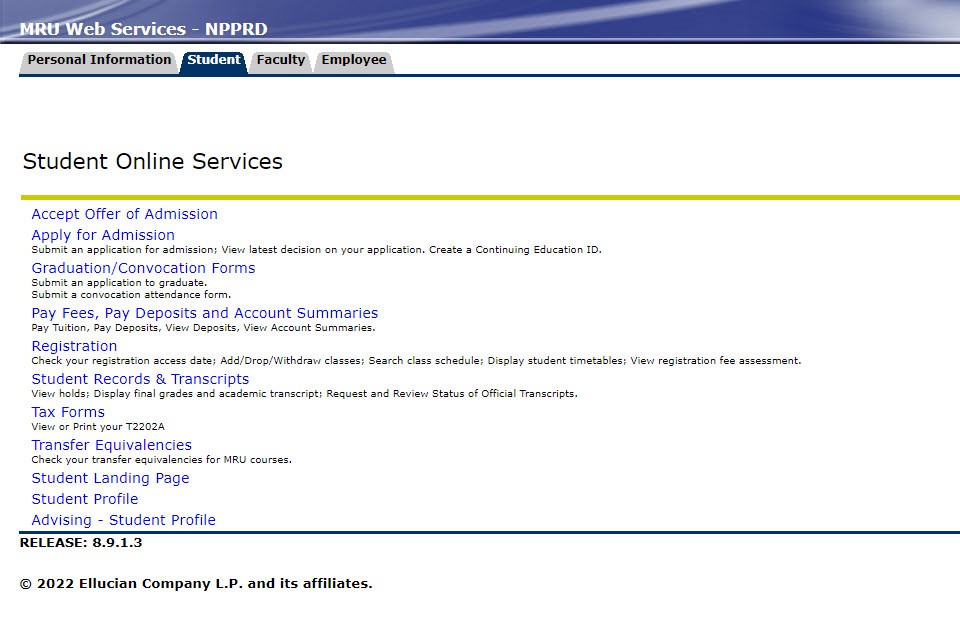Registration Self-Service FAQs
Q: What is Self-Service?
A: Self-Service, is Mount Royal’s primary system for student transactions like: Admission, Registration and Payment, Transcripts and Academic Records, among others. All current and active students have access to it via MyMRU.
Q: How do I login to Self-Service?
A: Your login credentials are the same ones used to login to MyMRU or Blackboard. You access Self-Service Banner (SSB for short) through MyMRU.
Q: Will anything change about how I register?
A: While the process of registering remains the same, the look and feel of the system you use is different and may take some getting used to. Visit Registration and Academic Advising> tutorials for help with navigation.
Q: Why do certain pages look different than others?
A: Like updating your phone, we are moving to new versions of the product. Unlike your phone, it will take us longer to complete the entire transition so you will see two versions until we’re done.
Q:How do I navigate between the two versions?
A: Start from MyMRU and use the links available to you. Once you’re in Student Self-Service, you can navigate using the Four Square Menu at the top left corner (new version), or the Student navigation menu (old version). Don’t use the back button on your browser.
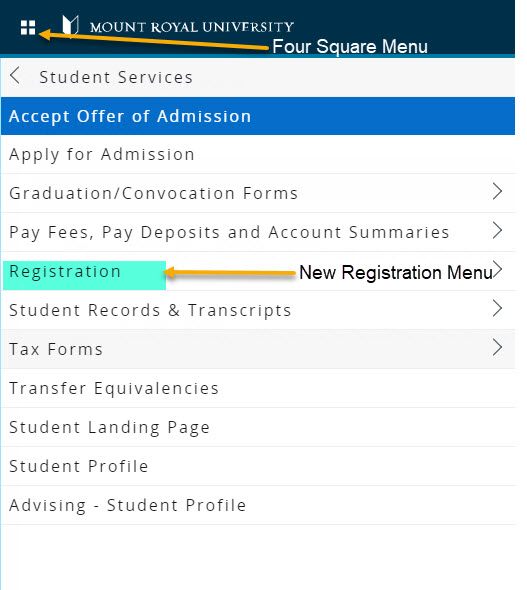
Legacy Self-Service page